I think that everyone understands that labeling and color coding your links is a wonderful best practice; it really makes everything much easier to follow. The problem is that I am pretty lazy and hate actually changing these properties. So, to fix this problem I have updated the Orchestrator Administration project to include functionality for setting what we internally have defined as best practices for link modifications on exports. The two sub projects of this project have been updated to reflect this change (that is the integration pack for exporting runbooks https://scorch.codeplex.com/releases/view/92063 and the parse orchestrator export GUI tool https://scorch.codeplex.com/releases/view/104915).
What are the Best Practices
We defined the best practices as follows
- If a link comes from an object that is flattened, modify the name of the link to reflect
- If a link has a delay modify the name to show the delay and if a color is not set change it to blue
- If a link is a ‘success’ of previous object change it to green and add success to the name
- If the link is a ‘always continue’ (success, warning, failure) of previous object update link name to always and change color to green width 2
- If the link is a ‘failure’ or ‘failure or warning’ of previous object update link name to failure and set color to red
- If there are other criteria (multiple criteria or based on property of previous object) set link to orange and add custom criteria to the end
What does it look like?
Here is an example of a runbook pre-export and link modification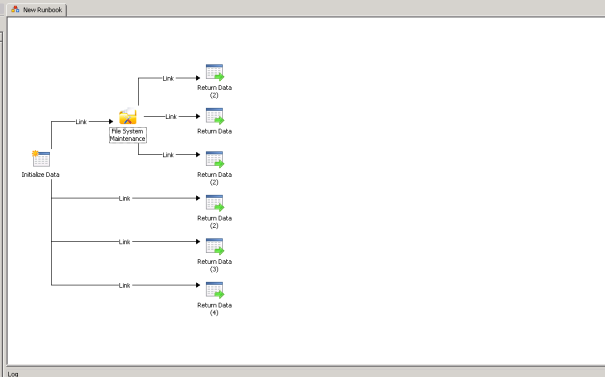
And post modification
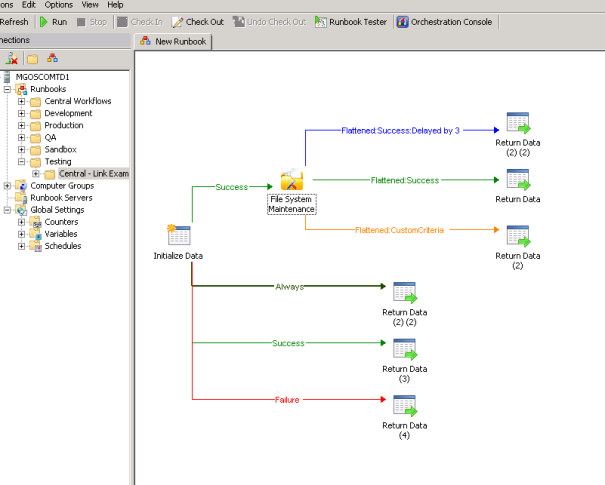
How to set it up on the export runbook object
Set the optional property

How to use it on the Parse Orchestrator Export Tool

Nice functionality update, is it possible to add in the option for the operator to add in conditions for color and naming standards. Eg of this color this and set name and desc to this. We have a standard to pass a standard error value of 1 from all runbooks and success value of 0 so I would like to color links based on this
Hey Steve,
That is a really cool idea, I’ll look into getting it incorporated!
-Ryan
Hi,
when I try to use the Orchestrator Export Tool, I always get the following error:
See the end of this message for details on invoking
just-in-time (JIT) debugging instead of this dialog box.
************** Exception Text **************
System.NullReferenceException: Object reference not set to an instance of an object.
at ParseOrchestratorExport.Form1.setupTreeRoots(TreeNode treeRoot, TreeNode& RunbookNode, TreeNode& VariablesTreeNode, TreeNode& SchedulesTreeNode, TreeNode& CountersTreeNode, TreeNode& ComputerGroupsTreeNode, TreeNode& GlobalConfigurationsNode, TreeNode& ASCUsersTreeNode)
at ParseOrchestratorExport.Form1.reloadTree()
at ParseOrchestratorExport.Form1.button2_Click(Object sender, EventArgs e)
at System.Windows.Forms.Control.OnClick(EventArgs e)
at System.Windows.Forms.Button.OnMouseUp(MouseEventArgs mevent)
at System.Windows.Forms.Control.WmMouseUp(Message& m, MouseButtons button, Int32 clicks)
at System.Windows.Forms.Control.WndProc(Message& m)
at System.Windows.Forms.ButtonBase.WndProc(Message& m)
at System.Windows.Forms.Button.WndProc(Message& m)
at System.Windows.Forms.Control.ControlNativeWindow.WndProc(Message& m)
at System.Windows.Forms.NativeWindow.Callback(IntPtr hWnd, Int32 msg, IntPtr wparam, IntPtr lparam)
************** Loaded Assemblies **************
mscorlib
Assembly Version: 2.0.0.0
Win32 Version: 2.0.50727.5466 (Win7SP1GDR.050727-5400)
CodeBase: file:///C:/Windows/Microsoft.NET/Framework64/v2.0.50727/mscorlib.dll
—————————————-
ParseOpalisExport
Assembly Version: 1.0.0.0
Win32 Version: 1.0.0.0
CodeBase: file:///C:/01_tools/ParseOpalisExport.exe
—————————————-
System.Windows.Forms
Assembly Version: 2.0.0.0
Win32 Version: 2.0.50727.5468 (Win7SP1GDR.050727-5400)
CodeBase: file:///C:/Windows/assembly/GAC_MSIL/System.Windows.Forms/2.0.0.0__b77a5c561934e089/System.Windows.Forms.dll
—————————————-
System
Assembly Version: 2.0.0.0
Win32 Version: 2.0.50727.5467 (Win7SP1GDR.050727-5400)
CodeBase: file:///C:/Windows/assembly/GAC_MSIL/System/2.0.0.0__b77a5c561934e089/System.dll
—————————————-
System.Drawing
Assembly Version: 2.0.0.0
Win32 Version: 2.0.50727.5467 (Win7SP1GDR.050727-5400)
CodeBase: file:///C:/Windows/assembly/GAC_MSIL/System.Drawing/2.0.0.0__b03f5f7f11d50a3a/System.Drawing.dll
—————————————-
System.Xml
Assembly Version: 2.0.0.0
Win32 Version: 2.0.50727.5420 (Win7SP1.050727-5400)
CodeBase: file:///C:/Windows/assembly/GAC_MSIL/System.Xml/2.0.0.0__b77a5c561934e089/System.Xml.dll
—————————————-
************** JIT Debugging **************
To enable just-in-time (JIT) debugging, the .config file for this
application or computer (machine.config) must have the
jitDebugging value set in the system.windows.forms section.
The application must also be compiled with debugging
enabled.
For example:
When JIT debugging is enabled, any unhandled exception
will be sent to the JIT debugger registered on the computer
rather than be handled by this dialog box.
Hey,
When do you recieve this error? On launch of the tool or on parsing of a Export File? Did you download the tool and the .dll file?
-Ryan
I get this error message when I click on Parse.
Toll and dll are located in the same folder.
Hey Michael,
Do you have an export you can send me that is failing?
-Ryan
Hey Michael,
I have realeased a new version give it a try and see if you get the same error!
-Ryan
[…] https://opalis.wordpress.com/2013/04/12/orchestrator-link-best-practices/ […]
Hi Ryan,
with the new version it’s working fine!
Thank you.
Regards
Michael